REF:
Using MFC CFolderPickerDialog
https://www.codeproject.com/Tips/993640/Using-MFC-CFolderPickerDialog
CFolderPickerDialog Class
https://docs.microsoft.com/zh-tw/cpp/mfc/reference/cfolderpickerdialog-class?view=msvc-160
-
-
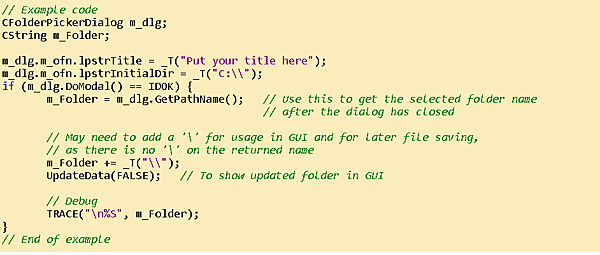
// Example code
CFolderPickerDialog m_dlg;
CString m_Folder;
m_dlg.m_ofn.lpstrTitle = _T("Put your title here");
m_dlg.m_ofn.lpstrInitialDir = _T("C:\\");
if (m_dlg.DoModal() == IDOK) {
m_Folder = m_dlg.GetPathName(); // Use this to get the selected folder name
// after the dialog has closed
// May need to add a '\' for usage in GUI and for later file saving,
// as there is no '\' on the returned name
m_Folder += _T("\\");
UpdateData(FALSE); // To show updated folder in GUI
// Debug
TRACE("\n%S", m_Folder);
}
// End of example
-
-
explicit CFolderPickerDialog(
LPCTSTR lpszFolder = NULL,
DWORD dwFlags = 0,
CWnd* pParentWnd = NULL,
DWORD dwSize = 0);
Parameters
lpszFolder
Initial folder.
dwFlags
A combination of one or more flags that allow you to customize the dialog box.
pParentWnd
A pointer to the dialog box object's parent or owner window.
dwSize
The size of the OPENFILENAME structure.
DEMO:
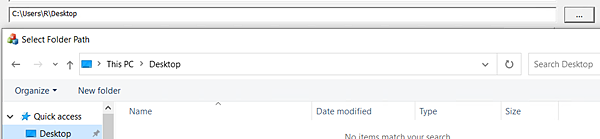
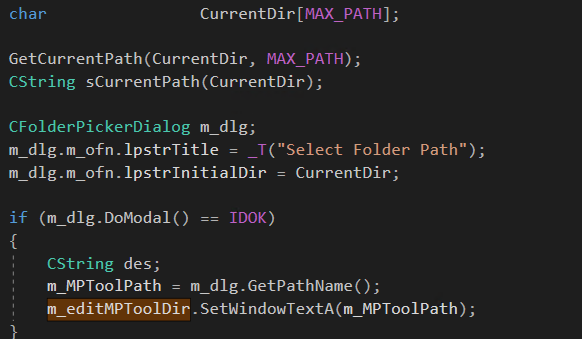



 留言列表
留言列表