更改VC6圖示發生問題,是因為VC6 ICON只支援8bit
的256色,不支援24bit的True Color或以上。
需下載256 color的icon,通常256的檔案比較小
例如:if_Download_131838.ico
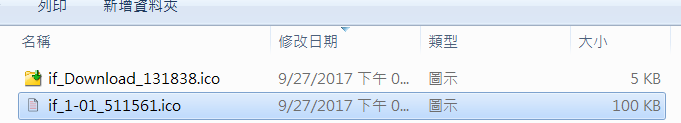
修改圖示的方法為:
在VC ResourceView->Icon->Import
選擇icon,build成功,表示VC6支援
再將舊icon刪除,並將新icon改id為:IDR_MAINFRAME,即可更換VC6圖示
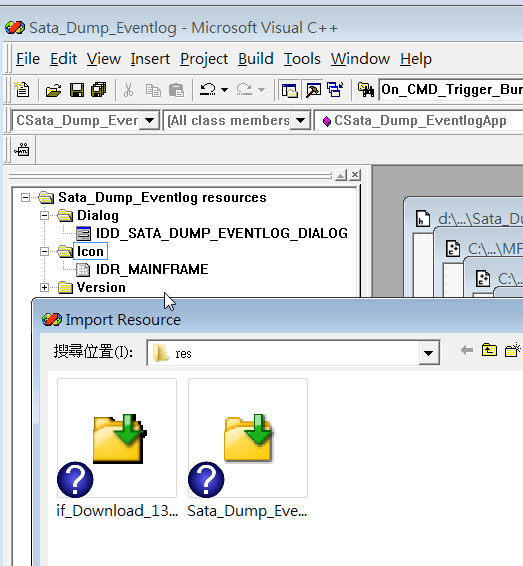
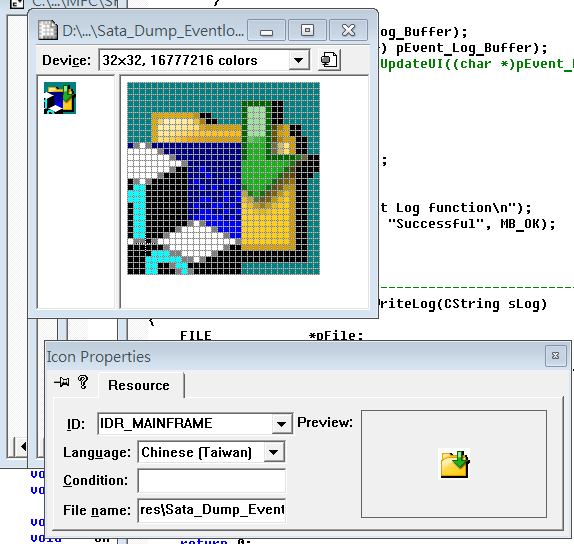
https://www.iconfinder.com/icons/131838/down_download_downloads_folder_icon#size=32
--------------------Configuration: Sata_Dump_Eventlog - Win32 Debug--------------------
Compiling resources...
D:\3S_PC\sourceCode\SSD\SSD_tools\Sata_Dump_Eventlog\Sata_Dump_Eventlog.rc (70): error RC2176 : old DIB in res\if_1-01_511561.ico; pass it through SDKPAINT
Error executing rc.exe.
Sata_Dump_Eventlog.exe - 1 error(s), 0 warning(s)
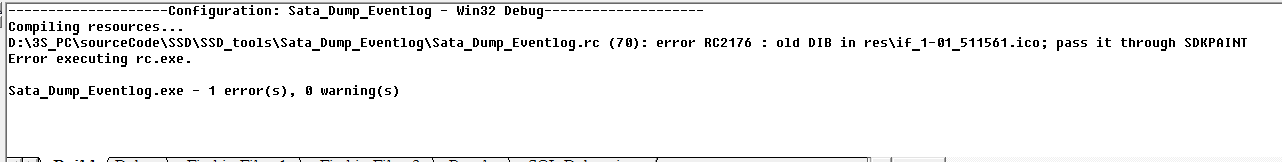
全站熱搜



 留言列表
留言列表